You can create different modules inside your course to divide your learning experience into different stages.
To create additional modules, select the button + Add from the top right of the course structure list, and choose the Module option from the drop-down list.
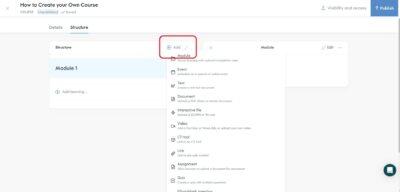
Input the Module title as well as a brief description of your new course.
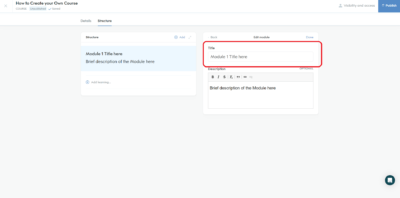
- Click “Done” or hit enter once you have input the title to create the module.
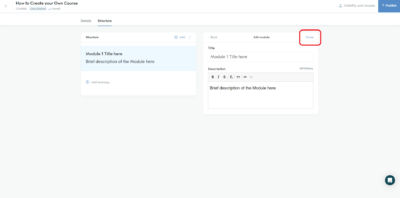
- Let’s learn how to create a New Learning Item.
Creating Modules
< 1 min read



