Why digitally minimize can increase your office productivity:
Recently, the term “digital detox” has become quite the buzzword. Many of us have pushed our phone memory and data to the limit with apps for everything— including work. Now there is a huge need to regain personal and office productivity.
Companies in an effort to “digitally transform” and increase employee engagement and productivity, are introducing employees to more and more digital tools and platforms. However, you can “digitally overload” your team and the result is distraction, confusion, more mistakes, and less productivity.
Take a zen minimalist approach to your office and digitally minimize it:
1. Don’t go overboard with integrations to save office productivity
Twenty-seven percent of senior executives rate digital transformation as “a matter of survival.” For a team with varying tech abilities, switching to a variety of new tools can be overwhelming. Even for an up-to-date, young startup, too many new platforms is disrupting (not in the good way).
Though the latest integrations may promise to skyrocket productivity, be careful not to over-integrate. If you have chat going and need to jump on a video call, it’s a pain to get everyone signed up and logged in at the same time. Look for platforms that take care of multiple functions for your team. Quip offers cloud-based documents for teams with simultaneous editing, similar to Google Drive, but adds a chat stream and task list to each document for real-time collaboration. The fewer log-ins, the better!

2. Decide On One Primary Communication Method
A coworker sends you an email, you text someone, and they relay the info in a chat group with someone else tagged, and then you follow up with a video call on an app you have to ask them to log in to via carrier pigeon.
This is an exaggeration, but wasted minutes add up and lost messages result in costly mistakes. Data security is a concern with tools that are not specifically designed for work use. Choose one tool with end-to-end encryption and is specific to work communication. This also decreases the need to integrate across multiple platforms.
Chat is great. It’s fast, intuitive, and collaborative. Just make sure it stays productive:
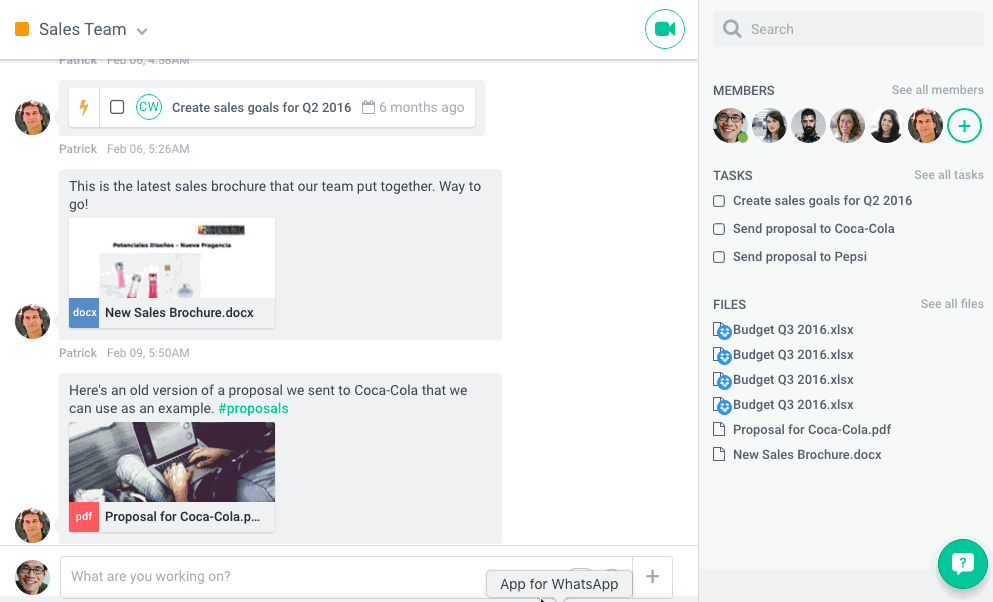
3. Adopt A Cloud-Based File Management System
If you’re still emailing individual files, it’s holding back your team’s productivity and ability to collaborate effectively.
Using a document a management system like Google Drive, where all members of the team have secure access to all company information, is a great start to eliminating fragmented and unsafe files. Google Drive is collaborative, allows for simultaneous editing, and always gives everyone access to the latest versions of files.
Another tool for maximum security (and creativity) is cloud-based Huddle where you can track versions of files and audit access for internal and external teams. Huddle or Dropbox are best for files you want multiple versions of or want to be able to securely send to clients.

Minimize your office digitally can help put your team in a competitive position successfully.
Stick to simple and intuitive for the fastest and easiest way to greater productivity.
— The Hibox Team —




